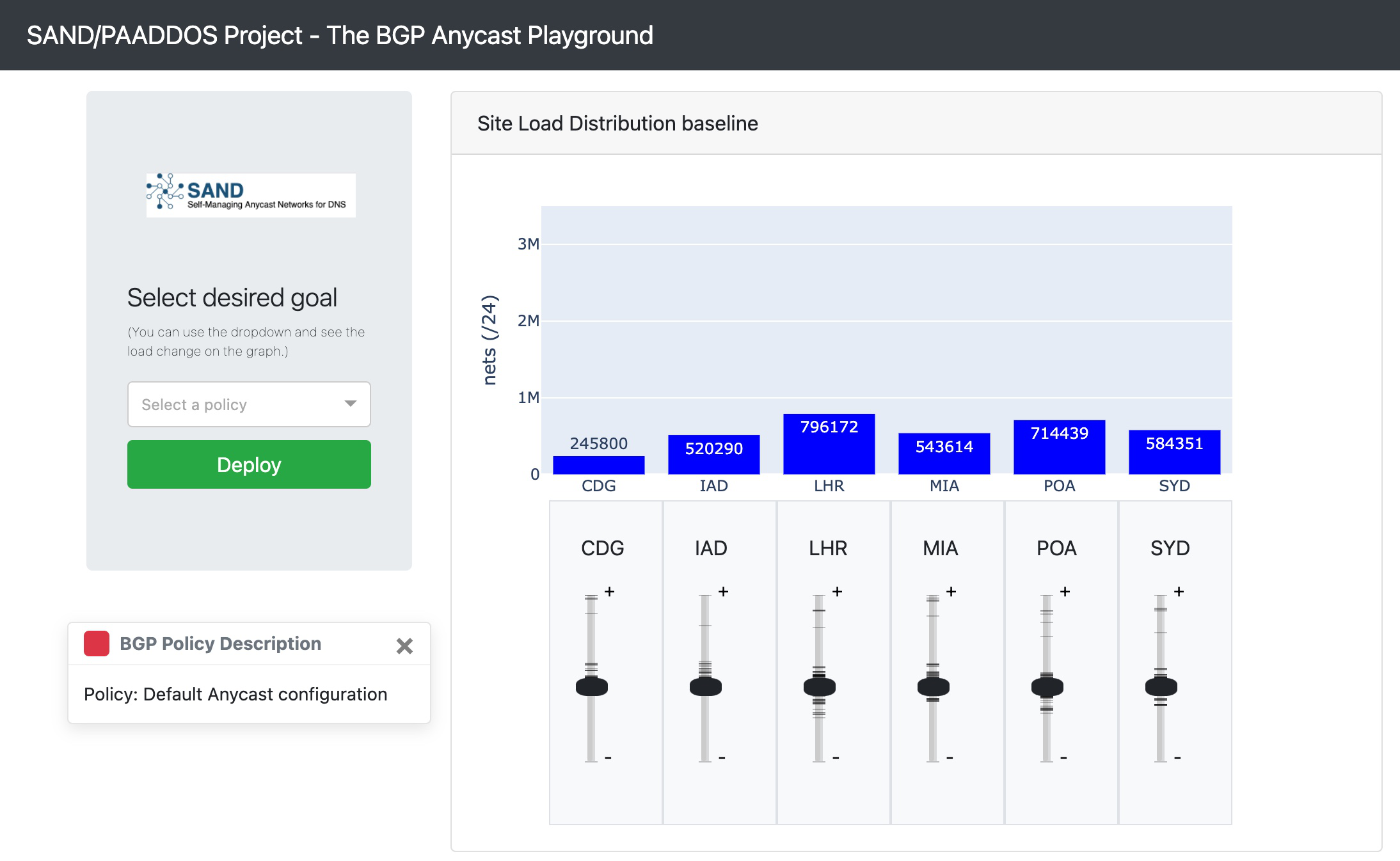Tools About Anycast Agility Against DDoS in Tangled Testbed
anygility/anygility-tangled
This page contains tools for experiments in Tangled testbed. This tool runs anycast measurement,parses the collected data, and builds BGP playbook for Tangled.
-
anygility-tangled-1.1.1.tar.gz
(2022-04-26); current release
removing duplicate playbook_tuner from Tangled.
-
anygility-tangled-1.1.0.tar.gz
(2022-03-08)
playbook_tuner for Tangled.
-
anygility-tangled-1.0.0.tar.gz
(2022-03-01)
First public release at ANT.
anygility - anycast agility tools in Tangled
This page contains tools related to our experiments in Tangled testbed. The other datasets and tools are available in the following links:
- Tangled dataset: tangled dataset
- Peering and other dataset: peering and root DNS dataset
- Peering tools: peering tools
- Anygility system tools: Traffic estimation and selection tools
We provide tools and setup used to perform our experiments on the TANGLED: ANYCAST TESTBED. The following tools and setup configurations are available for Tangled testbed:
Tools and Setup Configurations in Tangled
Here we provide the tools we used to perform anygility experiments on the TANGLED: ANYCAST TESTBED.
measurement scripts: set of scripts to implement the measurement process, collect catchment statistics and playbook creation.tangler-cli: Tangled Routing tool is used to control BGP routing in an anycast networks. This tool uses ExaBGP software to inject routes on each anycast site.vp-cli: process Verfploeter raw files to generate the statistics used to build the anycast playbook.bgp-tuner: graphical interface to manage anycast networks using catchment statistics.make-playbook: use statistics and routing information to create the playbook file.run-playbook: run a selected playbook policy applying one BGP routing policy in anycast sites.
Workflow
A set of measurement scripts to generate the Playbook on different routing setups (baseline, positive and negative prepends, communities and bgp poisoning). These scripts make use of Tangler-cli (to control anycast routing on Tangled testbed); Verfploeter software to measure the catchment distribution; and vp-cli to analyze the verfploeter data and generate the site load statistics for each routing setup. The (bgp-tuner) provides an prototyped graphical interface to visualize the Playbooks available and help the administrator to choosing which Playbook entry to apply. make-playbook build the playbook to be used for applications as playbook_tuner. run-playbook tool implements the chosen Playbook entry on Tangled network.
Components
Measurement Scripts
Measurements are the core for the measurement process. They (1) established a connection to each anycast node; (2) call tangler-cli to recursively setup BGP routing and store the configuration for all sites; (3) call Verfploeter to measure catchment; and finally (3) call vp-cli to account catchment stats for one routing policy. We used the following scripts:
00-functions.sh: basic functions used for all scripts.00-globalvars.sh: the config file for paths and other parameters used on all scripts.01-baseline.sh: script to create a baseline for all anycast sites.02-positive_prepend.sh: BGP path prepend measurement.03-negative_prepend.sh: Negative prepend measurement.04-communities.sh: BGP community experiment.05-poison.sh </code>: BGP Poisoning measurement
After running one of these scripts, you should obtain five types of files in dataset directory.
*.csv.gz: The raw file produced by Verfploeter (v1.0.42). This file contains the ICMP answers in CSV format.*.meta: Meta information about how Verfploeter data was used to produce .routing and .stats files with vp-cli.*.meta-convert: Meta information to vp-cli normalize measurement considering network weight and geolocation.*.routing: Routing information to reconfigure the anycast networks (sites, neighbor, and bgp attributes)*.stats: Catchment statistics
Routing Configuration (tangler-cli)
As described, we have used different setups and routing configuration policies to perform the experiments. Beside other support tools, we provide the tangler-cli tools that manages our testbed using exabgp. You can find more details about it here.
tangler-cli.py: used to control BGP routing in an anycast networks
Synopsis
tangler-cli.py [-hdv46wrA] [--target=NODE_TARGET_ADDRESS|all] [--cmd=ROUTER_COMMAND] [-p=NUMBER_OF_PREPENDS] [-r=ROUTE] [--version]
[--status] [--annouces] [--csv]
[--nodes-with-announces] [--user=USERNAME] [--key=USER_KEY]
Usage
➜ tangler-cli.py -4 --announces --csv
site,prefix,peer_as,neighbor,attributes
br-poa-anycast02,145.100.118.0/23,264575,177.52.38.113,as-path [ 1149 1149 1149 ]
br-poa-anycast02,145.100.118.0/23,64552,145.100.119.1,as-path [ 1149 1149 1149 ]
nl-ams-anycast01,145.100.118.0/23,64515,169.254.169.254,
us-mia-anycast01,145.100.118.0/23,20080,198.32.252.96,
Measurement Analysis (vp-cli)
The measurements were taken using the tool Verfploeter (1.0.42) . Verfploeter provides a raw file describing all the catchments and respective metrics. A sample of this raw file is shown below:
task_id,client_id,transmit_time,receive_time,send_receive_time_diff,source_address,destination_address,meta_source_address,meta_destination_address,ttl,source_address_country,source_address_asn
17,br-poa-anycast02,1645539507122609845,1645539507242452495,119.84265,1.37.27.39,145.100.118.1,145.100.118.1,1.37.27.39,61,PH,4775
17,br-poa-anycast02,1645539507044239644,1645539507249394694,205.15505,1.1.87.188,145.100.118.1,145.100.118.1,1.1.87.188,243,JP,2519
vp-cli.py: used to process Verfploeter raw files to generate the statistics used to build the anycast playbook.
Synopsis
vp-cli.py [-hdvq] [--file=VERFPLOETER_FILE] [--hitlist=IP_HITLIST_FILE]
[--geo=IP_GEOLOCATION_DATABASE] [--bgp=BGP_POLICY_NAME]
[--weight=WEIGHT_FILE] [--normalize] [--source] [--filter]
[--nodes-with-announces] [--csv]
Usage
➜ vp-cli.py --file verfploeter.csv.gz
uk-lnd-anycast02 | 2463339 - 72% █████████████████████████
br-poa-anycast02 | 769772 - 22% ███████▋
us-mia-anycast01 | 174477 - 5% █▋
Visualization tool (bgp-tuner)
Besides the vp-cli interface that provides the load, we’ve build the GUI called BGPTuner to help on anycast network administration better visualize the effect of anycast redistribution while using a set of playbooks.
Usage
➜ pip install -r pyreqs/bgptuner-requirements.txt
➜ cd tools/bgp-tuner/
➜ ./bgp-tuner.py
Then access the interface open your browser on http://127.0.0.1:12345/ or the URL indicated by program output.
PS: This prototyped version is prepared for anycast sites: CDG, IAD, LHR, MIA, POA, SYD. For convenience, we provide BGP playbook samples in the bgp-tuner/dataset directory.
Playbook creation (make-playbook)
make-playbook reads all vp-cli generated files generate the Anycast Playbook. Its is possible to add several different measurements, one in each directory.
Synopsis
make-playbook [-hvd] [--dir=STATS_DIR]
[--out=PLAYBOOK_FILE_OUT] [--fsdb=PLAYBOOK_FSDB_OUT] [--routing] [--version]
--routing: Add routing information to playbook file.
--dir: Directory with vp-cli stats files.
--fsdb: File name to save in FSDB format (used by playbook-tuner)
--out: File name to save Playbook results.
Usage
➜ make-playbook.py --dir dataset/baseline --dir dataset/prepend
Building Playbook from dataset/baseline
Building Playbook from dataset/prepend
site AMS MIA POA
bgp
baseline 94.0 4.0 1.0
1xAMS 29.0 60.0 9.0
2xAMS 72.0 17.0 9.0
3xAMS 72.0 18.0 9.0
...
Run a playbook entry
run-playbook use the routing files information (.routing) to configure the BGP routing in the anycast network.
Synopsis
run-playbook [-hvd] [--test=ROUTING_FILE] [--playbook=PLAYBOOK_ROUTING] [--show] [--version] [--user=USERNAME] [--key=USER_KEY]
--playbook=routing playbook information (.routing file)
--show=Show current routing configuration on Tangled sites.
--user=Username used to access Tangled testbed network.
--key=SSH key to access Tangled testbed network.
Usage
➜ run-playbook.py --playbook positive-20473.routing
Configuring routes...
[au-syd-anycast01] neighbor 169.254.169.254 prefix 145.100.118.0/23
[fr-par-anycast01] neighbor 169.254.169.254 prefix 145.100.118.0/23 extended-community target:20473:6601
[uk-lnd-anycast02] neighbor 169.254.169.254 prefix 145.100.118.0/23
[us-mia-anycast01] neighbor 198.32.252.96 prefix 145.100.118.0/23
Configured [4] nodes
![[ANT logo]](../../../images/logos/ant_logo_1_128px.png)